Welcome to
Kids Academy for Schools!
Your personal teaching and learning assistant.
This guide will help you integrate Kids Academy into your classroom and get the most out of it. Start off with the video on the right to get your account up and running.



Kids Academy has 3 key components:
Management Platform
for Teachers
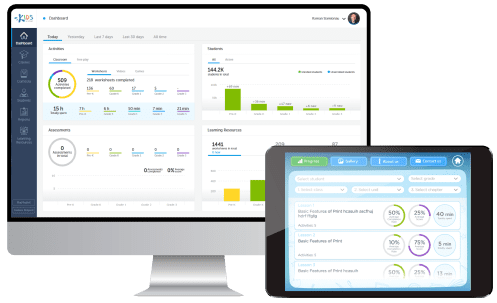
+
Engaging learning apps
for iOS, Android and Chromebooks
Library of curricula and 4,000+ learning activities
Games
Videos
Worksheets
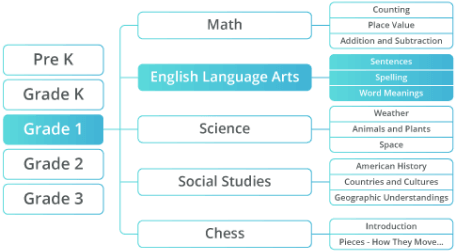
- Common Core Aligned
- Fully customizable
- Off-screen activities
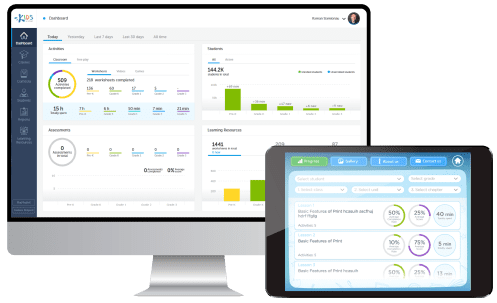
Management Platform
for Teachers
- Manage students and classes
- Create and customize learning plans
- Assign assessments
- Monitor progress with detailed reports
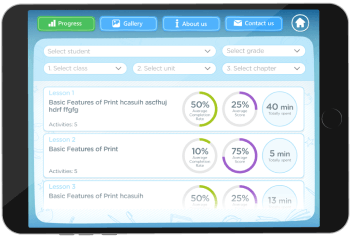
Engaging learning apps
for iOS, Android and Chromebooks
Students
- Follow classroom tasks and homework
- Watch videos, play games, complete worksheets
- Unlock achievements
Teachers
- Follow learning plans
- Differentiate assignments
- Assign homework
Getting Started
1.
Install the apps on school devices. Click here for download links
2.
Students and teachers log in with their account credentials, Kids Academy Login Badges.
3.
Students can start working on their assignments by simply tapping My Learning Path button.
4.
Teachers can assign lessons, homework and assessments by tapping the corresponding button on the home screen.
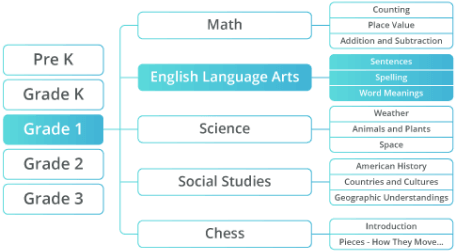
Common Core Aligned
Fully customizable
Library of curricula and 4,000+ learning activities
Games
Videos
Worksheets
Teachers
- Get access to 4,000+ learning activities
- Make use of pre-made curricula and lesson plans created by expert educators
- Design your own learning plans, assessments and homework assignments
Getting Started
1.
Go to the Curricula section and start exploring the
ready-made curricula available.
2.
You can edit these curricula to fit your learning style: change and rearrange activities, add lessons and assessments, etc. Read more.
3.
You can also use all of the activities from the
Learning Resources
Library to create your own curricula from scratch. .
4.
Once you have decided which curricula you want to use you can add them to classes and assign students to them. Read more.