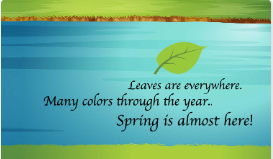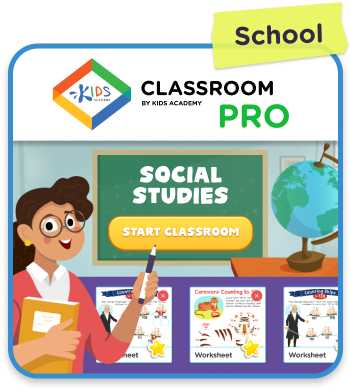Haiku
In this lesson, students will watch a short example of a haiku poem about leaves, then use code blocks to create their own animated haiku poem. Coding activities include selecting a background for the haiku and animating text. Step 3/5 of the DIY tutorial (titled “Add Your Haiku”) mentions a “Draw Your Own” option. You can access this option by clicking the “Add Actor” button located below the Stage. After clicking the “Add Actor” button, select “Draw Your Own.” This is where students will write lines for their haiku poem.
After completing the DIY module, students will be asked 5 quiz questions on haiku concepts. By the end of the lesson, students will have experimented with coding concepts (e.g., simple events, costume handling, motion) while tapping into their creativity as they create a haiku poem.