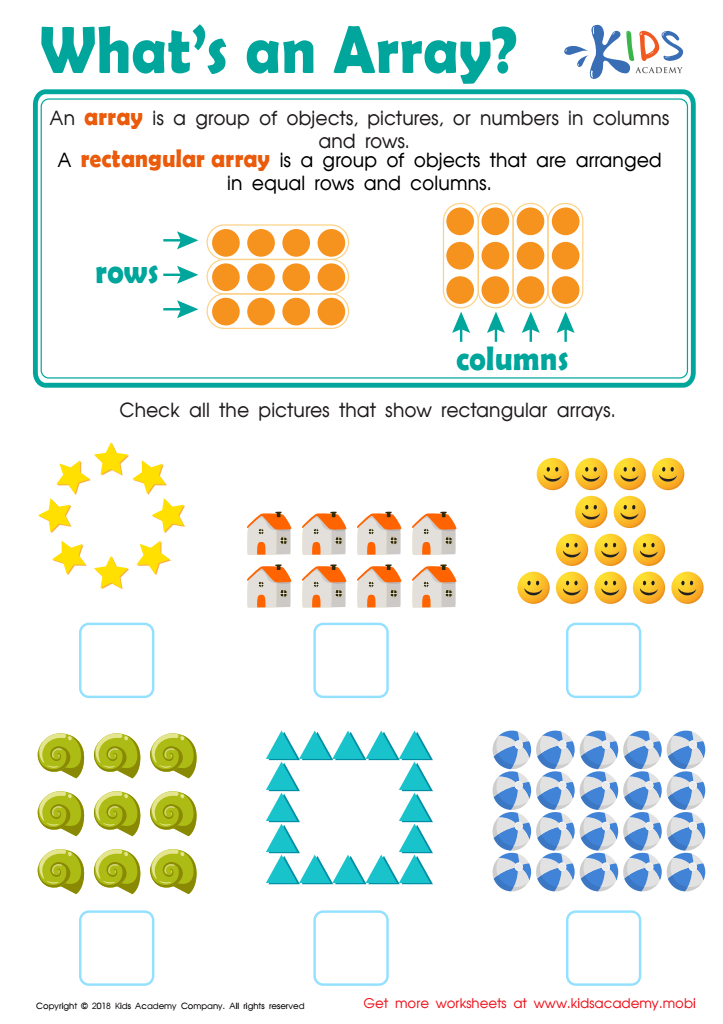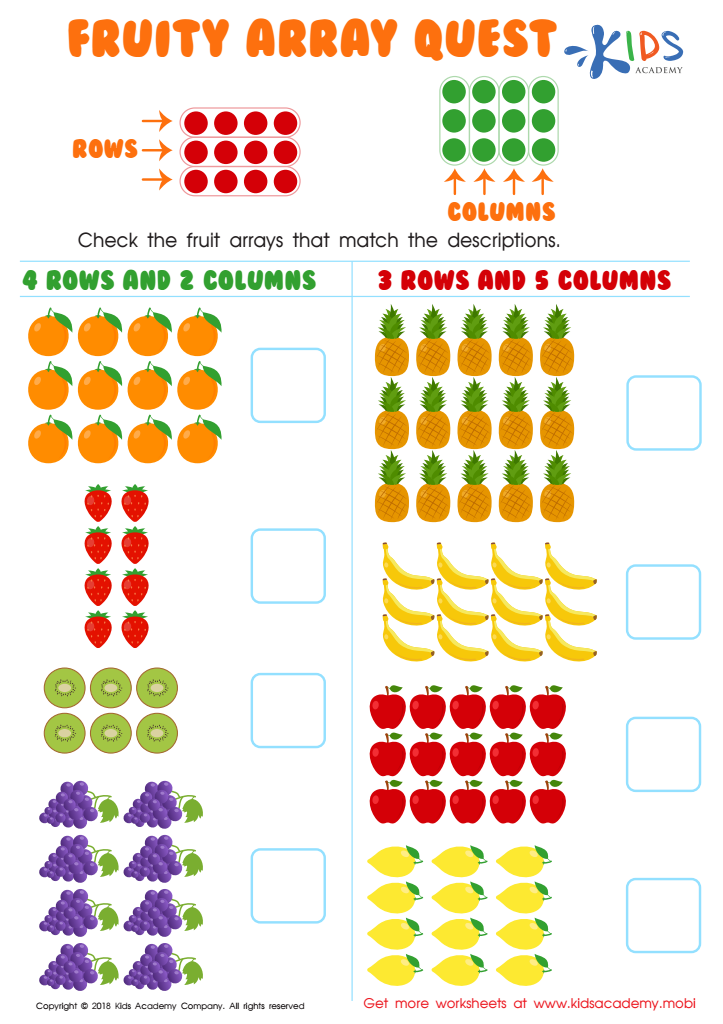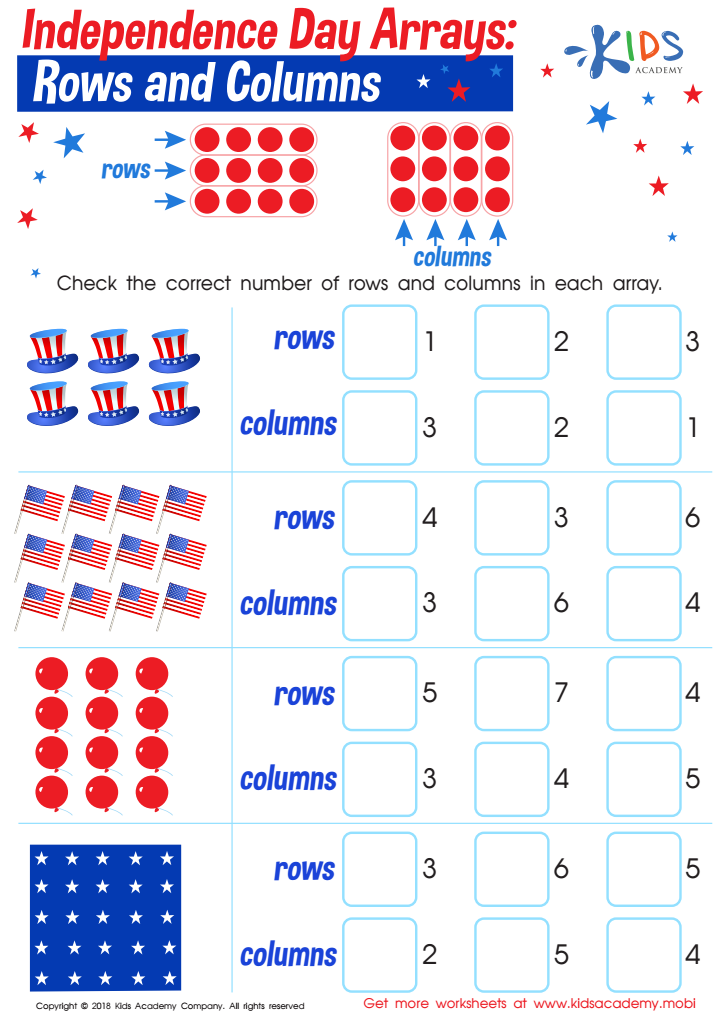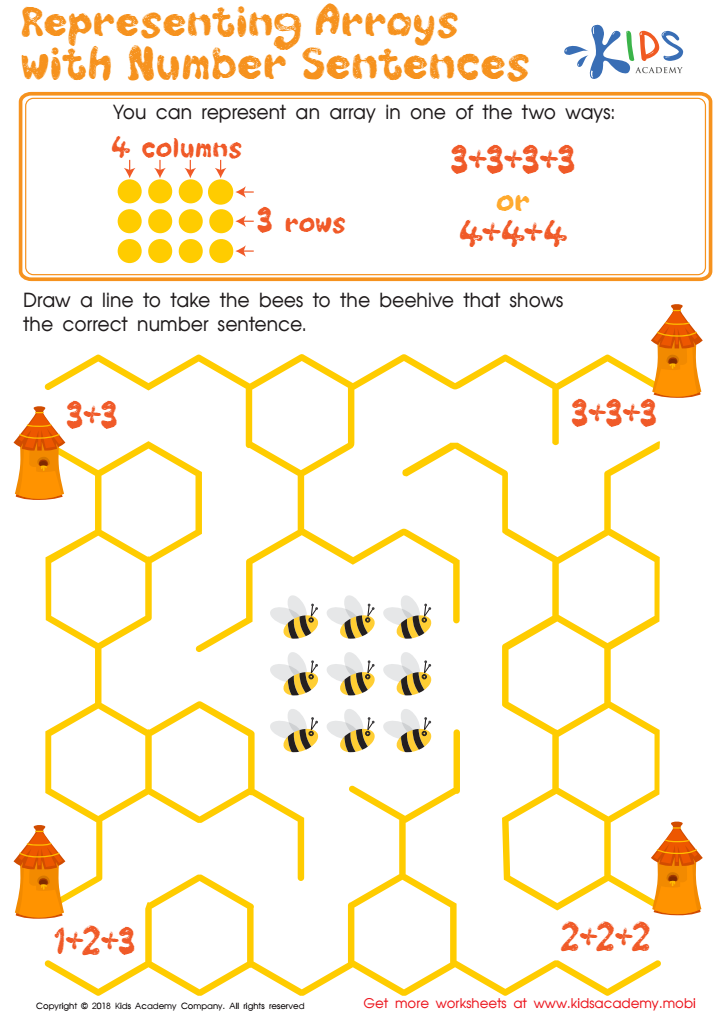Introduction to Arrays - Lesson for Grade 2, Chapter - Equal Groups
In the "Introduction to Arrays" lesson, designed for Grade 2 students, learners will embark on an engaging journey to understand the concept of arrays as part of the "Equal Groups" chapter within the "Applications in Operations Within 1000" unit. Through a variety of activities, including "What's an Array?" and its accompanying worksheet, the "Fruity Array Quest Worksheet," "Independence Day Arrays: Rows and Columns Worksheet," and the "Representing Arrays with Number Sentences Worksheet," students will gain a foundational grasp of arrays.
Understanding arrays is pivotal for young learners as it sets the groundwork for mastering multiplication and division concepts. By visualizing equal groups of objects arranged in rows and columns, students will learn to easily identify and create arrays, enhancing their ability to recognize patterns and improve their counting skills. This knowledge is not only crucial for their immediate mathematical development but also lays the foundation for more complex operations and problem-solving skills in the future. Through engaging and interactive worksheets, students will explore arrays in various contexts, making the learning process both fun and comprehensive. This lesson serves as an essential building block in their arithmetic education, promoting a deeper understanding of numbers and fostering a love for mathematics.
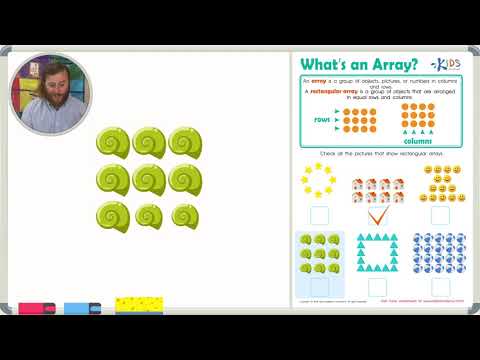


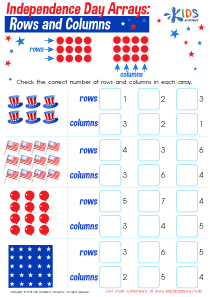

-
Activity 1 / Whats an Array?
-
Activity 2 / What's an Array? Worksheet
Before beginning this exercise, you must first explain to your children what an array is. Use this worksheet to teach them that an array is a group of objects, pictures, or numbers in columns and rows. A rectangular array is a group of objects that are arranged in equal rows and columns. Make sure your child understands and remembers this. Then, ask your child to look at the pictures in the printout and see if they can point out any that show rectangular arrays. Help them check the pictures.
-
Activity 3 / Fruity Array Quest Worksheet
This worksheet requires that your child know the meanings of the words, “rows” and “columns”. If they do not, you must first explain to them what they are. Rows are objects that are arranged in a horizontal position. Columns, on the other hand, are arranged in straight lines. In the picture, there are arrows showing the directions the objects are facing. Armed with this knowledge, your kids should be able to easily answer the questions in this printout. Help them check the fruit arrays that match the descriptions.
-
Activity 4 / Independence Day Arrays: Rows and Columns Worksheet
When is Independence Day? Does your child know? Maybe they are particularly fond of the holidays and look forward to the family picnics and fireworks. Or, they don’t yet understand the importance of the holiday yet. Whichever way, after this worksheet exercise, your little ones will be much more familiar with the holiday. Help your kids look through the pictures in the printout and check the correct number of rows and columns in each array.
-
Activity 5 / Representing Arrays with Number Sentences Worksheet
An array is a group of objects, pictures, or numbers in columns and rows. An array can be interpreted in two ways, and you can teach your kids those two ways with this colorful, fun worksheet. First, you can represent an array in terms of rows as shown in the picture. Secondly, you can represent an array in terms of columns, also shown in the picture. Now, help your student draw a line to find the bee’s way to its beehive which shows the correct number sentence.