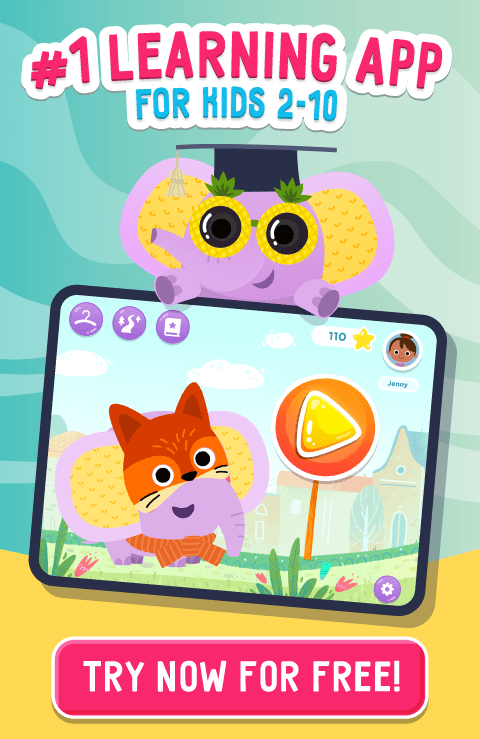How to Easily Access Settings in Cartoon ABC
Sept. 21, 2014
Those who have already used our Cartoon ABC app might have noticed that it’s very user-friendly. Nonetheless we made some features even more convenient.
What can be easier than changing settings right from the flash card you’re using? We thought it would save you a lot of effort, that’s why we embedded this feature in our app. You have probably noticed a tiny grass lawn at the bottom of the screen of every flash card. You haven’t? Then tap any flash card to see it there.
When you pull it up, it becomes a lot larger and serves as the background for the settings menu which includes music, sound effects and voices. You can turn the music and sound effects on or off whenever you feel like it. You can also switch from male to female voice and vice versa. Easy, isn’t it?
You can also access application settings from the Parents area. Apart from that, Parents area allows you to add user profiles and monitor your kid’s progress. Now that you know how to use our app settings, you can go on and choose the best learning environment for your kid.
If you are looking for easy and enjoyable learning opportunities for your child, try our learning app for kids and printables worksheets.




.jpg)