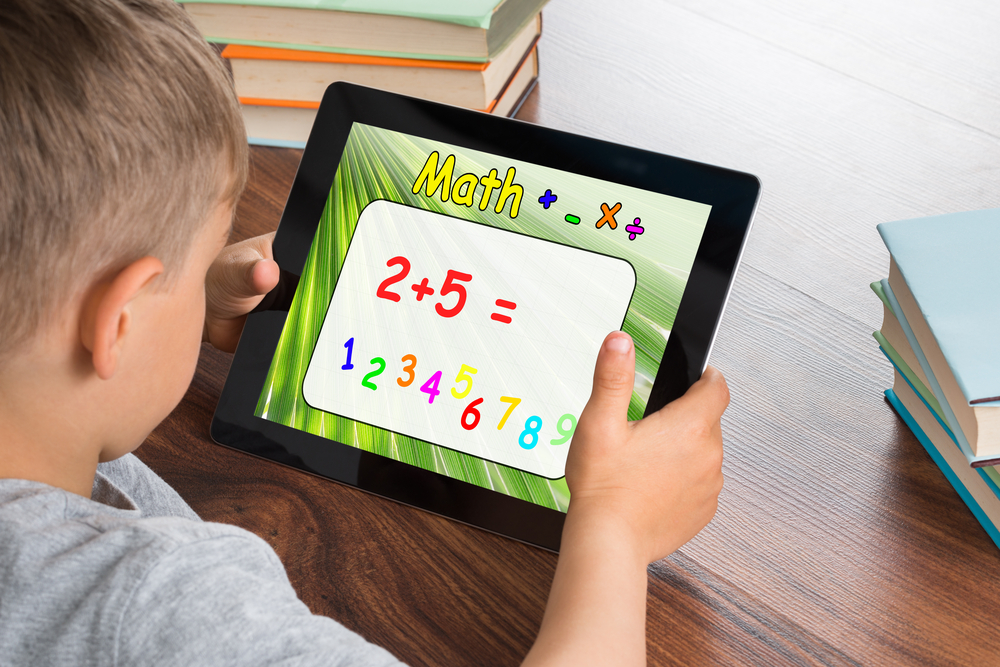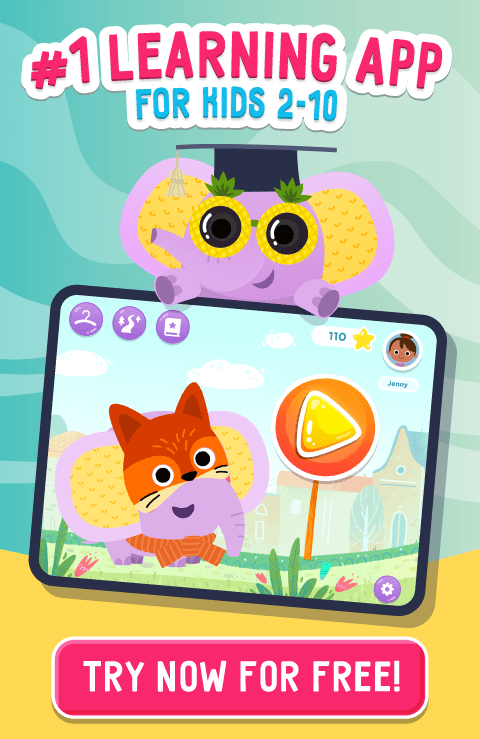When the Cameras Are Off: 5 Ways to Keep Kids Engaged Through a Screen
Sept. 28, 2020

With the 2020-2021 school year well underway, teachers, parents, and students are all settling into their new normal. And for many families, that routine means logging into class using a teleconferencing app. If you’re a teacher, each morning that kids sign in is another opportunity to see your student’s smiling faces! But in some cases, it’s not student faces that appear on your laptop; instead, those faces are replaced by dark, blank screens.
For early elementary educators, there is perhaps nothing more important than forging a positive relationship and rapport with little learners who may be reluctant to talk or interact. Under normal circumstances, a teacher in the classroom can build that relationship over time through frequent small interactions, such as through encouragement, praise, and even just a smile or a high five! But as we know, we are not teaching in ordinary times. Those little, but necessary opportunities are all but impossible in the current virtual learning landscape.
So, how can a teacher build any relationship with kids, let alone ensure that students are all engaged in the lesson and are learning to their fullest potential?
While it may not be easy, there are a few strategies teachers can use to form positive relationships during virtual instruction and keep them engaged in every lesson. First, let’s explore some of the reasons why many children are keeping their webcams turned off, before discovering helpful tools for engaging those same children in each and every lesson regardless.
Where’s the Children? Reasons Behind the Blank Screens
Since the recent widespread implementation of teleconferencing apps to conduct classes at the PreK-12 grade levels, there have been two major camps when it comes to student webcam usage: those who want to make it mandatory, and those who think families should get to choose.
While this article will not argue for any one side of the issue, we do wish to discuss some of the reasons for why a student may choose to keep their cameras off, and how to work with those who resist its usage by any means possible.
First, let’s break down the reasons for why some student’s screens are going blank:
- Kids often feel self-conscious and don’t like seeing their own image on the screen
- Students may feel embarrassed by their living conditions or family life
- Many little learners are inherently shy, anxious, or struggle with social skills
- Students may feel embarrassed of their academic skills and feel that they won’t be called on if their camera is off
- Children may have technological issues; their webcams might not be operational or present on their device
- The student’s internet service may be insufficient
It’s obvious that there are a variety of reasons students may show up to class without wanting to be being seen. What’s more is that many of their reasons are completely out of their control or cause the child to be anxious or uncomfortable. Even in a school that requires camera usage, it’s plausible that many children will still continue to turn it off or lack access to a working device or sufficient network.
No matter the reason, what, then, can teachers do to engage students when the cameras are off?
High-Tech Solutions to 21st Century Problems
If you’re a teacher who needs fresh ideas to ensure that learners are interacting with you, the lesson, and their classmates, look no further! Try the following tips to keep the kids engaged in every lesson, even if their screen is blank.
-
Consider the attention span of your grade level; vary activities even more than you would in the classroom
Every educator already knows the rule that children can only pay attention for two to five minutes per every year of their age. For instance, a kindergartener may only be capable of paying attention for anywhere from ten to twenty-five minutes! Of course, that’s under normal classroom conditions. For children at home with plenty of distractions waiting to steal their attention, you may find that their stamina for virtual instruction may be even lower!
If that’s the case, each online session must be broken up into digestible parts that allow for younger learners to engage for realistic periods of time. Try structuring your lessons into smaller chunks using a variety of techniques, such as warm-ups, quick discussion board posts, journaling, or polls. Alternate these activities with brief teacher-led lessons, modeling, or reading activities.
-
Utilize quiz games
Let’s be honest: we already know that kids learn the best through play! Apps like our Talented and Gifted program can support an individual’s child learning through exciting games and quizzes that allow an educator to engage the whole class in a competitive quiz game to review content for upcoming assessments.
Not only can teachers view and track progress of individual students to ensure engagement, but educators can drum up even more excitement over a topic and offer a reward such as virtual badges or bonus points for the winners!
-
Take full advantage of all collaborative aspects of your learning management system
Many districts are now turning to learning management systems (LMS) to use as the main method of hosting student assignment submissions and documents. The online home for your class has powerful tools for student engagement that many don’t realize are available.
For instance, engage students using discussion boards, and media galleries on your LMS. While this may seem like a no-brainer for homework assignments, utilize these tools as in-class interaction tools for kids who are silent and off camera.
Instead of asking a question for all children to respond to, only to hear crickets while waiting for anyone to unmute their mic, have them post a response to a discussion question through the LMS so everyone can see the conversation in real time. While the more vocal students will chime in and happily volunteer their responses, teachers can still check that everyone is engaging and have a reason to participate.
Here's what Kids Academy offers teachers and educators to help create an engaging virtual classroom:
- Customizable standards-aligned learning plans
- 3,000+ interactive learning activities: games, videos, worksheets, quizzes, and more
- Ways to differentiate instruction by individualizing lessons, assignments, and assessments with just a couple of taps
- Detailed progress reporting and remediation tools
- A COPPA and FERPA compliant platform to put your mind at ease
- Quick and easy set up for use both at home and in the classroom
If the cameras are off, let Kids Academy track your student’s progress! Find a learning path packed with games, lessons, and worksheets all included in the Talented and Gifted app! Subscribe today to and get 50% off your subscription!
-
Keep the discussion going with the in-call chat box!
As teachers, most of us know that there are a few students in each class who love to participate and raise their hand at every opportunity. While these kids are important class members who can always be depended upon to encourage participation, those who are off camera and quiet can easily fade into the background. Sometimes it’s hard to know whether those students are truly participating!
One potential trick to keep all children engaged is to ask them to respond to your questions in the chat box provided by your teleconferencing app. By asking kids to respond to questions in print or by using emojis, you can be sure that all your students are staying engaged, and you can reach out to those who haven’t responded.
Even though many schools are requiring students to turn on their cameras, the reality that many educators know all too well is that many children simply aren’t, and for a variety of reasons!
While it’s impossible to control the webcams of the children you teach, or the situations that cause them to be reluctant to show their faces, there are many strategies one can use to build positive relationships and keep the kids engaged regardless. Follow the tips above to keep your students engaged and learning to their fullest potential!