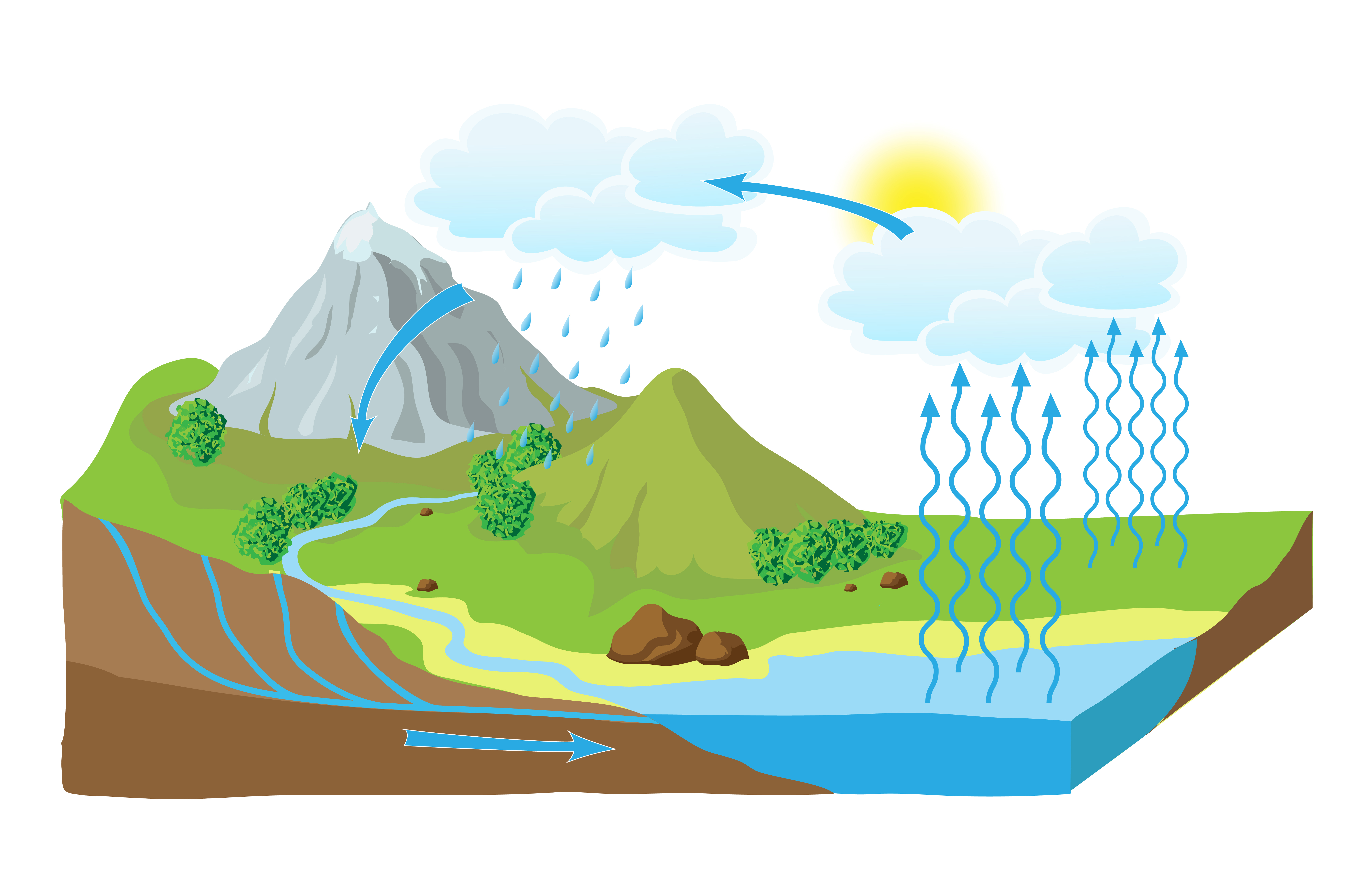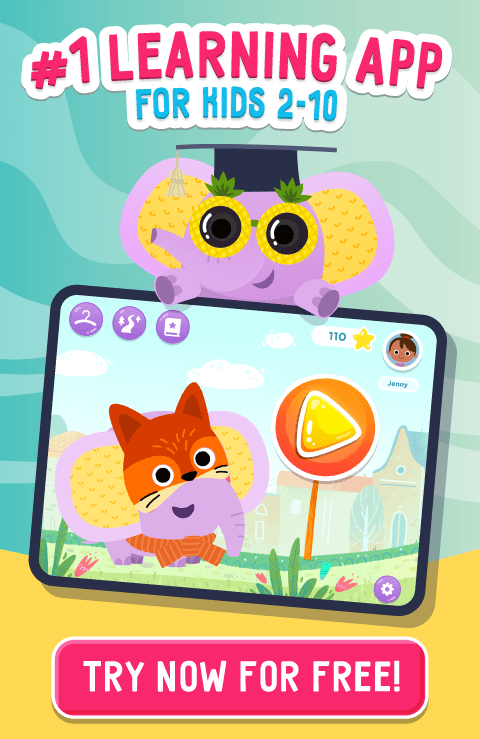Digital Citizenship and Computer Science for Kids
Nov. 3, 2020

This time last year, the idea of introducing young children, especially preschoolers or kindergarteners, was quite possibly the farthest thing from most parent’s minds. And suddenly, just a few months into 2020, it became a stark reality for millions of families across the nation as the Covid-19 pandemic swept the globe. In such a short time, schools were shut, and districts pivoted to online learning, even for our youngest learners.
So here we are, with parents struggling to assist their kids in catching up to speed with computer skills and basic know-how for working with and on a laptop, just to participate in today’s remote classes. If you’re like many parents of early learners, you may never have even considered how to teach kids computer skills, considering that children often learn how work with laptops! But if children don’t have the knowledge or understand the rules that come with using a laptop or working on the internet, this fall’s virtual learning can be frustrating for all involved!
If this sounds like your predicament, Kids Academy is here to help! Join us as we take a deeper look at what young children need to know about digital citizenship and the basic skills needed to participate in online classes using a laptop and the internet.
Digital Citizenship for Kids
The concept of digital citizenship is fairly new but understanding how to be a good citizen online is just as important as it is to be a good citizenship in regular, daily life! The definition of digital citizenship basically encompasses how one engages and interacts with others over the internet in a responsible manner. Just like it is important to act responsibly in our personal and public lives, when we engage with the internet, we all must make choices about our behavior online.
Before children learn more about computer skills, it’s important that they internalize some basic ground rules and boundaries for using computers to connect to the internet.
Some of the more important principles to review with children before they login to complete their schoolwork:
-
Keep personal and private information under wraps
Believe it or not, there is a different between personal and private information, but both need to be protected at all times! Personal information refers to information that we hold near and dear to our hearts, but don’t necessarily identify us to others. For instance, personal information includes your child’s favorite color, foods, or how many brothers or sisters they have. While this information is not necessarily meant to be private, children still need to think carefully about with whom they share it. Predators online often use such information to gain access and trust with kids, so always teach children to keep personal opinions to themselves unless they are communicating with someone they already know, and to avoid filling out forms or surveys on random websites they find.
Private information, on the other hand, is data that can identify someone. This includes information such as someone’s address, telephone number, or usernames. Obviously, private information can be used by criminals in a variety of scary ways, such as identify theft, or child abduction. While it’s not appropriate to explain all this to our littlest of learners, be sure to teach kids to keep their private information safe by not ever sharing it with others over the internet.
-
Be careful with photographs
We now live in a world packed with pictures! Adults use smartphones to post pictures to social media, starting from the time their children are born! However, many people, particularly kids, are unaware of the dangers of sharing photos on the web.
Once another person obtains a photo over the internet, there is no way to stop them from misusing it or sharing it with others. For that reason, instruct students to keep pictures off the internet, or only to take those they need to upload assignments or complete schoolwork. As they grow older, teach kids to be mindful of what types of pictures they take of themselves and others, and how they use it.
Worried about educational gaps due to virtual learning? Let Kids Academy help! Subscribe to the Talented and Gifted app to review concepts from across the curriculum! Act quickly to get 50% off your subscription plan!
-
Always protect passwords
You may have noticed that most school districts assign an initial login and password for student learners. Oftentimes this starting login information includes a student’s ID number, which may also be used for other things, such as purchasing school breakfasts or lunches.
Regardless, it’s vital that children learn to keep passwords safe, and to never reveal their passwords to friends or anyone else who may misuse their account. This helps to keep schoolwork safe and sound, while also preparing kids for the future, when they will one day create other types of accounts, such as banking or through merchants.
-
Practice professionalism while online
Sometimes when we interact over the internet, we forget that we are communicating with others, just as we might in person. Sometimes we slip into our comfort zones while working at home and behind a screen and forget to interact appropriately and professionally with others.
This is especially important for students to learn, as they are regularly communicating with peers and teachers through their online classes. Always remind students that while logged into class, they are “in school” and should behave exactly as if they are physically on campus. This means using respect at all times while interacting with classmates and adults.
-
Avoid internet “germs”, like viruses, malware, and phishing scams
Unfortunately, the internet is filled with bad guys, but they’re easy to avoid when taking the proper precautions! When completing schoolwork, it’s important that kids use sites recommended by their teachers, and to be careful when searching for information on a search engine.
Just like how we can catch a cold by not washing our hands, we can “catch” a computer virus if we click on everything we see. Teach children to avoid clicking on ads and let them know how to stay on task and focused on their assignments so they don’t run into any of these bad guys.
-
Respect the work done by others
One of the biggest problems for students, especially as they grow older, is avoiding taking the intellectual property of others. This is a big concept for the littlest learners to master, so keep it simple; explain to kids that everything they see on the internet was placed there by someone else, and it’s not right to steal something that someone else created. Instead, teach children to use pictures and content, which is free for everyone to use!
Basic Computer Skills for Children

Most kids begin using technology by playing games on a smartphone or tablet. And while these devices are simple for the youngest students to learn, laptops are a bit more complicated, since many lack touchscreens, and must be navigated by a touchpad, mouse, or the keyboard.
Let’s take a look at some basic computing skills that little learners must master to make online classes a breeze:
-
Begin with proper laptop care and set firm rules for handling technology
Smartphones and tablets can crack or shatter, but most of them have a wide array of cases that prevent this damage from occurring. Laptops, on the other hand, are bigger, and do not always have the same protection available. Needless to say, they can be much easier to break!
For this reason, be sure that your child knows how to care for a laptop. Set rules for where it must be placed while not in use, and teach young children how to close the lid, carry it, and set it down, taking special care to protect it. Teach little learners, who sometimes get frustrated easily, not to hit the keyboard or trackpad when they are angry. Lastly, teach kids to keep all food and drinks away from the computer at all times, or else it could be ruined in the event of a spill!
-
Teach children how to open, navigate, and close apps
It’s always a good idea to make a separate child-friendly account that contains all his or her apps. Once that’s ready, be sure to teach little learners how to open, navigate, and close apps with ease! Allow ample time for kids to practice outside of school hours, to make sure that those skills are learned by the time class starts. Also, keep in mind that laptops look different based upon the model or operating system you use. Teach children how to minimize, maximize, and close out windows by finding the correct buttons.
-
Begin with basic keyboarding skills
While kids don’t begin learning to type until closer to middle school, there’s no reason not to start early! There are a plethora of games, activities, and ready-made lessons online from free apps such as typing.com. In fact, this may be a great way to review those ABC’s, all while teaching children their way around a keyboard!
If you’re struggling with helping your little learner through their online classes this fall, you’re not alone. Many parents are still fighting to find a balance in helping their kiddos, while attempting to complete their own work. To make it a little bit easier, be sure that your children are up to speed with their digital citizenship knowledge, as well as their basic computing skills. This will help make little learners just a bit more independent, while cutting down the time it takes to complete daily assignments, making it a little easier for both kids and parents!