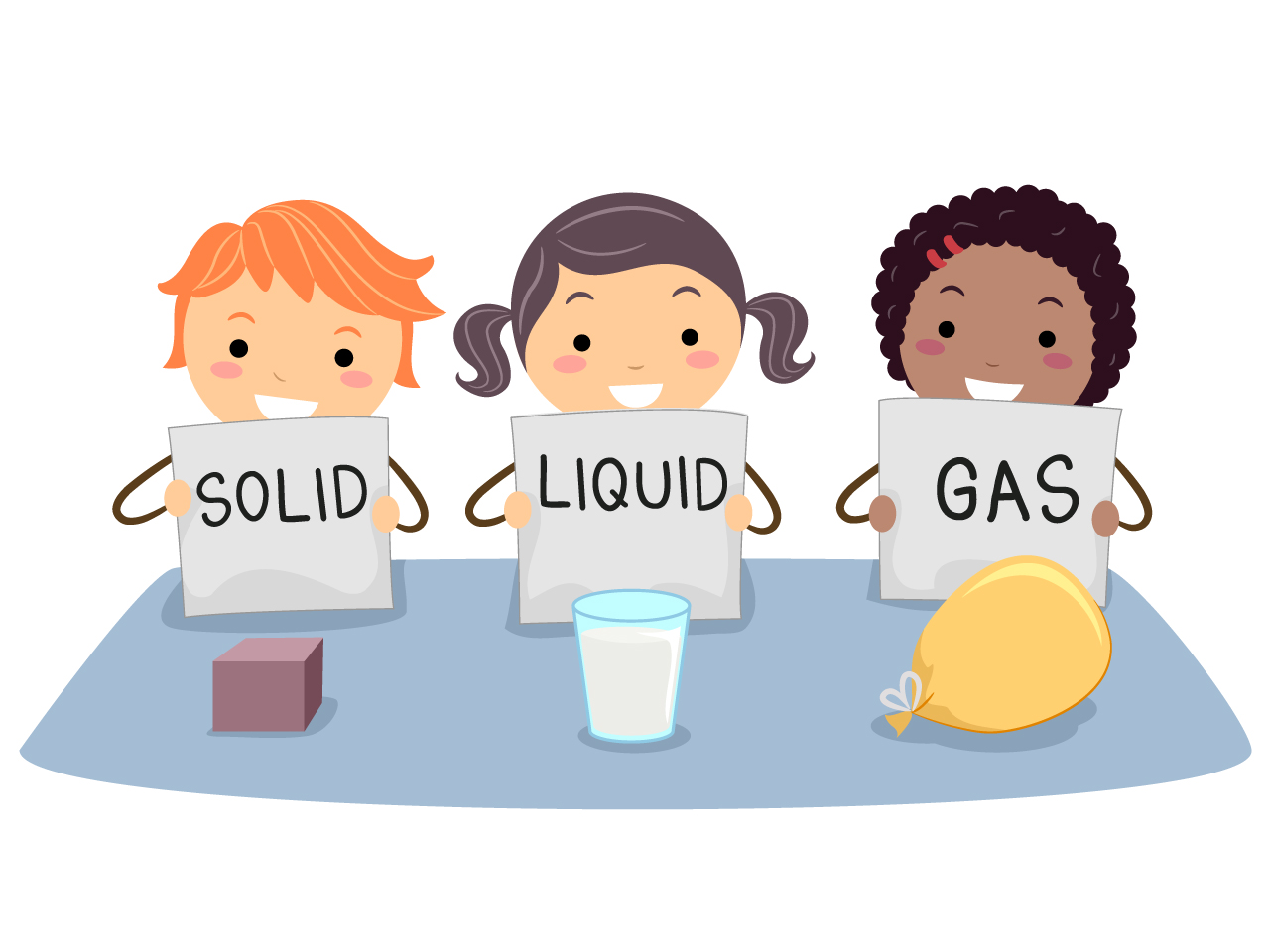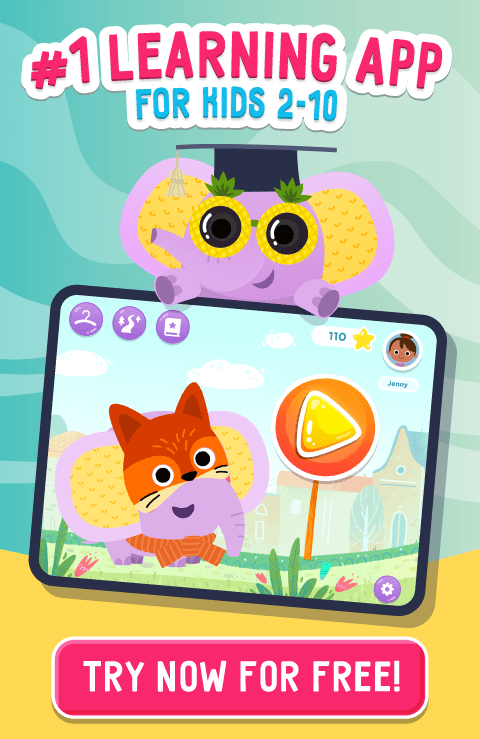E-Learning Best Practice Tips & Recommendation for Teachers During School Closures
March 31, 2020

Even before the pandemic, teachers already had a tough job with an overwhelming workload. But now that schools across the nation have been shut down, teachers are faced with an entirely new reality: teaching students remotely from home.
For those outside of education, it might seem like working from home would be more like a vacation, but teachers today are faced with the challenge of connecting to students in an entirely new way. All of a sudden in March, educators all over the country are reinventing their courses and adapting to completely new apps and modes of delivering content to students who may or may not have the technology at home to access it.
While there are an endless list of concerns and issues we could discuss, let’s instead focus on best practice tips for teachers who find themselves teaching from home on the fly. First, we’ll explore the advantages of e-learning for teachers and students, before offering up some real advice on how to utilize tech tools and engage with students remotely.
E-Learning Tools for Teachers
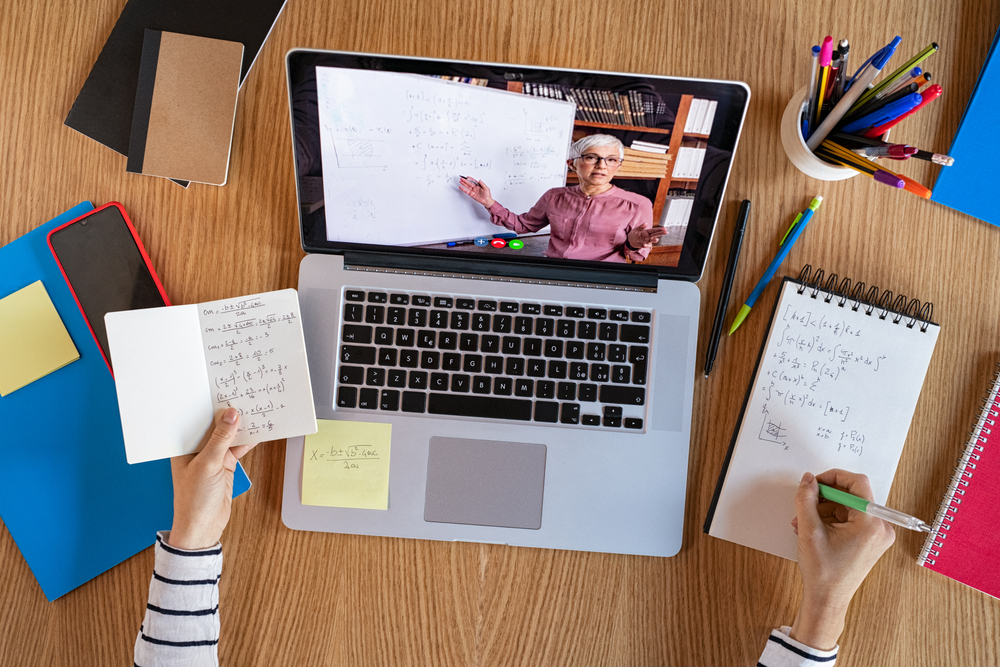
By now, chances are you probably have already heard of or experimented with some of the apps recommended below. However, keep reading to find best practices when using these programs to minimize problems that might come up during implementation.
-
Learning Management Systems
As a teacher, you likely have little control over which LMS your district uses to connect with students. However, all LMS platforms like Google Classroom, Canvas, or Blackboard can help you to post information and assignments. Most importantly, your LMS acts as your official online classroom “home”. First, be sure to review your district’s guidelines for using your LMS and view any trainings available to better acquaint yourself with the program.
Then, use it to do the following:
- Send messages to students and/or parents
- Post folders that contain uploaded documents and course materials
- Update the class calendar
- Post quizzes, polls, and updates
- View the analytics to see who is or is not logging in
-
Standalone Learning App Platforms
Now this is where learning online really gets good! While your district’s LMS acts as your virtual classroom, standalone learning platforms can assist in your day-to-day lessons and even with grading! Many of these programs, like the Talented and Gifted app from Kids Academy, offers teachers the ability to assign specific standards-aligned content, and view instant data. With so much data at their fingertips, instructors can quickly offer feedback, plan for remediation or personalized learning.
Here's what Kids Academy offers teachers and educators to help create a virtual classroom:
- Customizable standards-aligned learning plans
- 3,000+ interactive learning activities: games, videos, worksheets catalog, quizzes, and more
- Ways to differentiate instruction by individualizing lessons, assignments, and assessments with just a couple of taps
- Detailed progress reporting and remediation tools
- A COPPA and FERPA compliant platform to put your mind at ease
- Quick and easy set up for use both at home and in the classroom
-
Tools for classroom meetup
If you’re like most teachers across the country, you have probably already experienced multiple department or faculty meetings with your colleagues using videoconferencing apps like Zoom, or one just like it. If you’ve already played around with using it for your own students, you may have had some growing pains, as it can be a learning curve to set up. Here're a few tips to help you while preparing for your first classroom meetup:
- Develop guidelines and expectations for videoconferencing before your students join a meeting.
- Preset your meetings so that all students are muted when they enter the meeting. This will prevent students from talking out of turn, or interruptions from siblings and background noise.
- Disallow screen sharing in settings. There have been some scary instances of unknown people hacking into Zoom meetings and sharing their screen to display inappropriate content.
- Decide if you would like your students to be able to chat with their peers using the chat function. If so, leave it enabled. If not, disable it in settings.
To get started, check out a variety of apps, such as those mentioned above, since many are offering free content, trials, or a significant discount off of usual subscription plans. Once you find the apps perfect for your course, link them on your LMS and instruct students and parents how to login and work the program.
Benefits of E-Learning

While there is no perfect substitute for an in-person class experience, students and teachers can still make the most of their online learning experience! As a matter of fact, there many benefits to online learning; so much so, that there are online public K-12 schools in every state for students who don’t work well in a traditional classroom. With that said, some of the advantages to remote learning include the following:
-
Students can participate in asynchronous learning
Do any of your students struggle with completing tasks on time? As you know, some kids need more time to finish work, especially when it comes to math or writing. One major advantage to online learning is that it offers students an opportunity to learn at their own pace, and on their own schedule.
If a child doesn’t focus well in the afternoon, he or she may be able to complete an assignment in the morning instead. Because families set the daily schedule, students can login and complete the work whenever is right for them. This also means that they can work at their own pace, so if they need a few extra minutes to finish that math sheet, they can have it!
-
Bye, bye peer pressure
Many students have anxiety, particularly when it comes to feeling like they must act or behave in a certain way in front of their friends. As kids get older, they become more aware of what their peers think or expect from them. Remote learning can help with peer pressure because it eliminates that source of stress entirely.
While working at home, students no longer have to worry about embarrassment from reading aloud to the class, or about making a mistake in a classroom learning game. Instead, kids can focus less on performance for others, and more about their own learning.
-
Teachers have more tools to personalize learning
Online learning means that teachers use a variety of apps to communicate with students and provide content and instruction. Along with those apps comes a whole host of ways to connect with kids, which allow for individualized lessons, learning videos, supplemental materials, or accommodated assignments.
Many learning management systems and apps allow for instructors to individually assign work, which means teachers can assign what is developmentally appropriate for specific students. Personalized learning targets a child’s strengths and weaknesses, allowing an educator to reach a student at their level, and improving their skills accordingly.
-
Students take more ownership of their learning
The only way remote learning works is if a student actually engages in the lessons and with the teacher. It probably goes without saying that students who learn remotely must take more ownership of their own learning. Working alone provides children with the unique opportunity of managing their workload without a teacher standing nearby to tell them what to do at all times.
In order to succeed, they must learn to manage their time and assignments with minimal prompting. This can help children foster a sense of personal responsibility when it comes to managing their workload and assignments.
With all of the benefits outlined above, you might be wondering: can e-learning replace teachers? Of course, the answer is that nothing can replace teachers or the traditional in-class experience in school. Teachers will always be crucial for the effective development and delivery or course content.
For now, during this unprecedented time, the role of a teacher in e-learning is to connect and engage with students to the best of their ability using the tech tools at their disposal to replace the hands-on learning that takes place in the classroom.