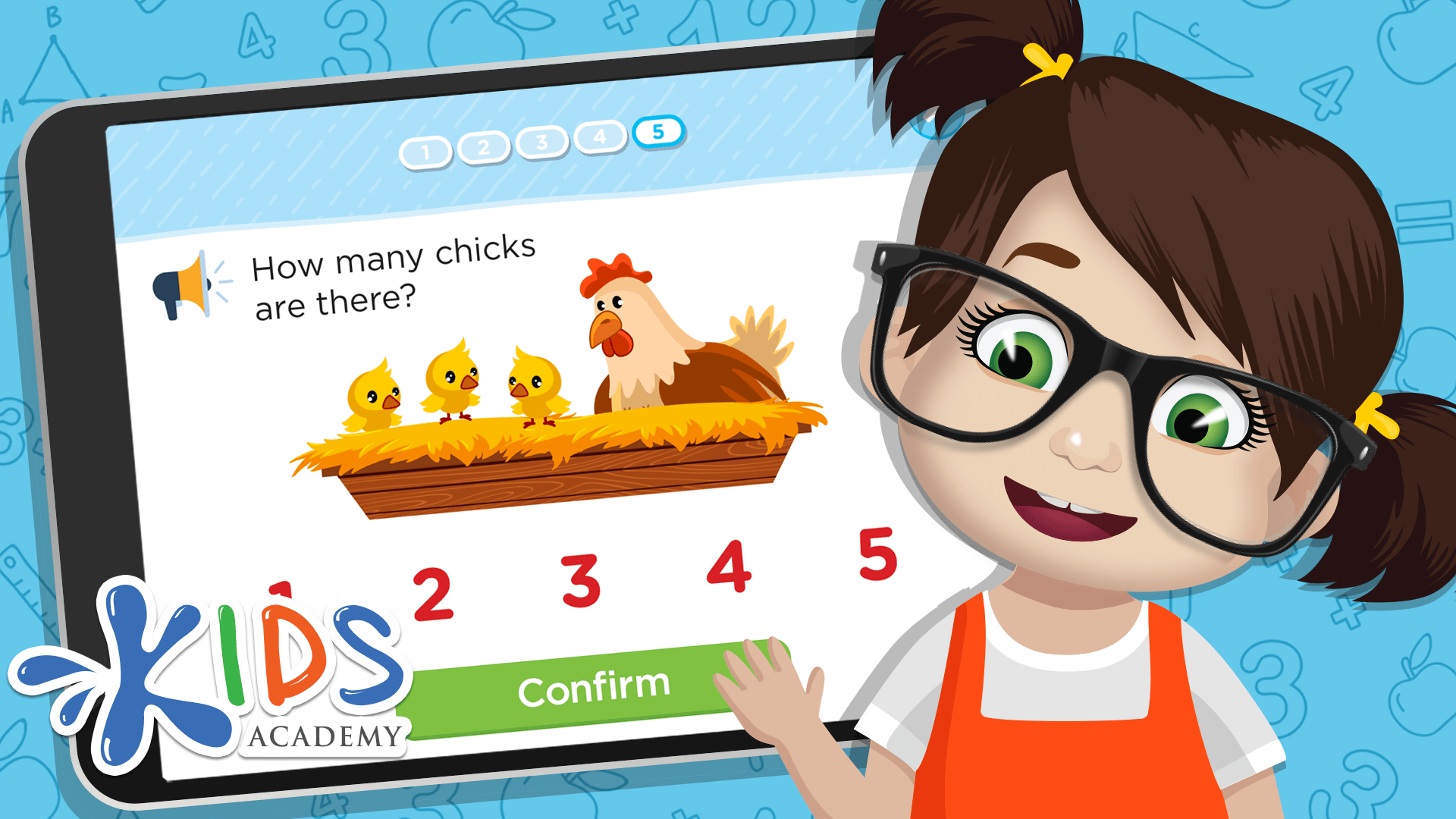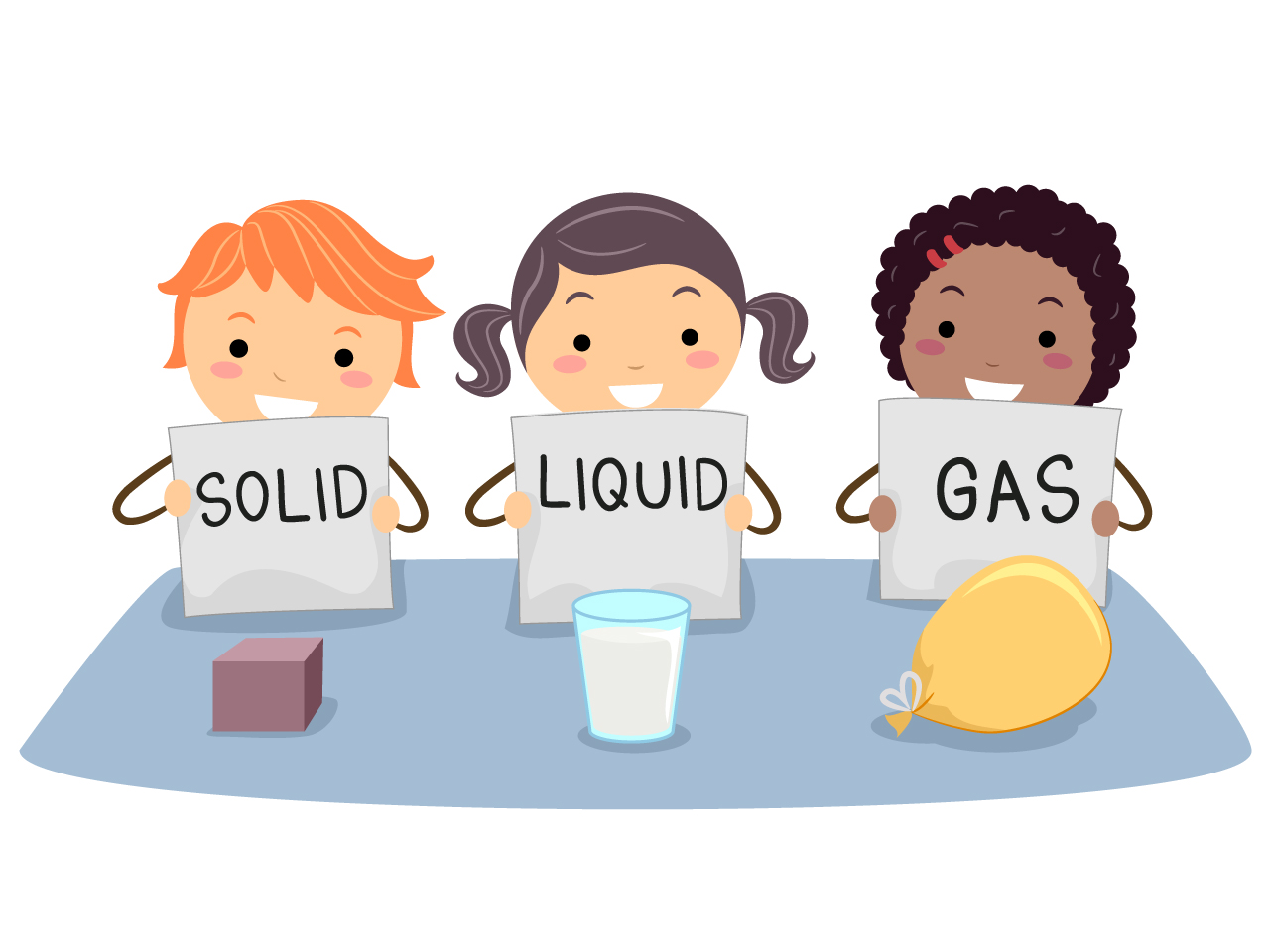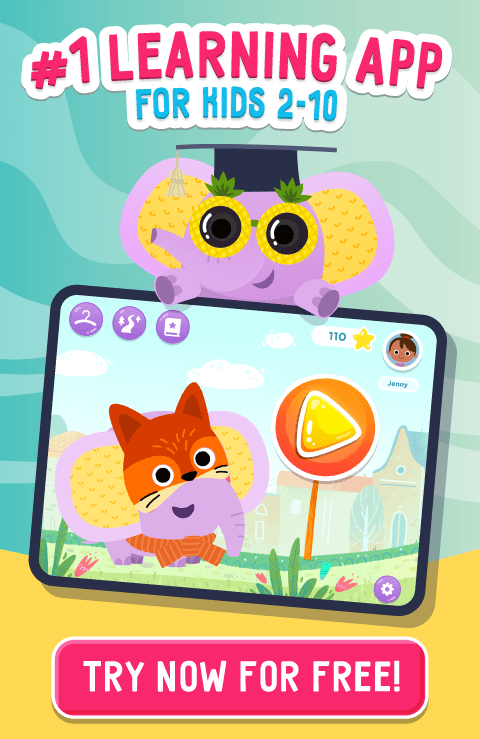How to Use the Autoplay Mode in Reading with Kids
Jan. 18, 2015
It's a well-known fact that before kids start reading themselves they need to be read to as often as possible. They don't mind if you read them the same story several times because they like routine. If they hear a story again and again they start remembering it by heart. This is very useful, as when they remember how words sound, they will later make connection with how they get written.
For this very reason we created the Autoplay mode in our book app '3 Little Pigs & Big Bad Wolf'. Autoplay is the most suitable reading mode for the kids who have jus started making their first steps in reading. By first steps in reading I mean their acquantaince with books and stories and listening to them. This mode is the one we recommend to start with.
With the Autoplay mode kids don't have to do anything: the text is read to them and the animation is played for them. They can sit back and relax and treat the story as a cartoon.This is a great option when you introduce the book app for the fist time. Let your children watch it from the beginning to the end without interruption, and they will learn all interactive bells and whistles of the application.
The Autoplay mode of our app is enhanced by word-by-word highlighting. We introduced this feature especially for educational purposes. If you feel like your kids need more concentration when listening to the story, you can ask them to listen to the story and to point highlighted words with their finger.
Once they started to feel more confident with the plot of the story, it's high time you moved to a more challenging, yet more entertaining step - Listen & Play mode.
If you are searching for fun and captivating learning materials for your child, don't miss our kids educational apps and kindergarten math worksheets.



.jpg)