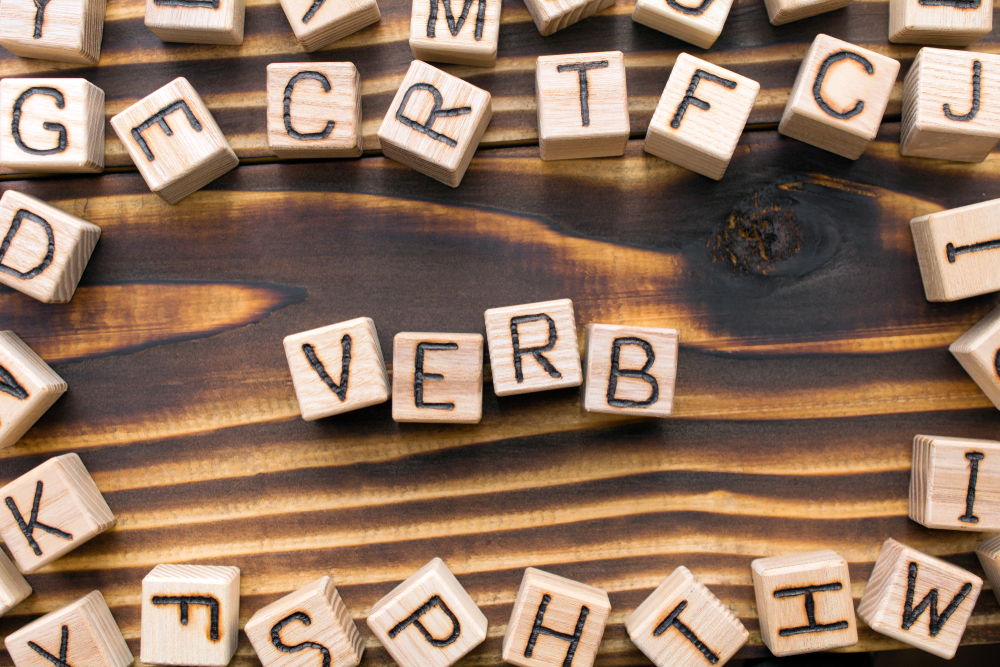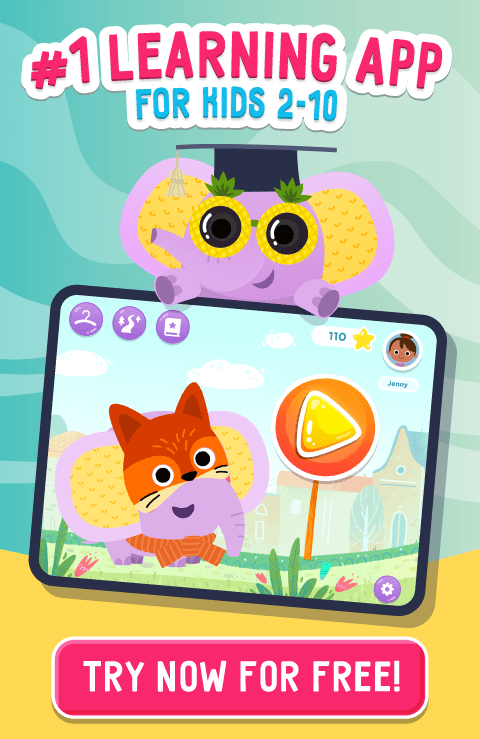Teaching Kids to Code: Importance, Tips, and Activities to Get Started
May 21, 2019
With the exception of the youngest programmers and engineers at large tech companies like Google or Apple, most of our current workforce have learned the tools of the trade in high school or college. But over the past two decades, coding has taken the world by storm and thanks to major advancements in technology during the 90’s, and it has never been more important for our youngest learners to get a head start.
If you’ve been wondering if you should teach your kids to code, let’s put the debate to rest with a resounding YES! Let’s take it back to the basics to understand coding before delving into tips, tricks, and activities to teach children programming.

Basic Coding for Parents
In 2019, most of us have heard about it, but how can coding be defined? Simply put it helps make web pages, apps, computer games and software possible. To do this, programmers use a special language called binary, which consists a formula of 1’s and 0’s, that tells technology what to do. Using formulas for each and every letter of the alphabet, these commands are entered and combined to make a website, program, app, or computer work in the way we want it to. Technology specialists learn to use this “language” to make new innovations that bring joy and ease to our daily lives.
Because the programs we use to drive our world are created by major companies, it’s easy to think that kids don’t need to learn it. But what if your child is a future Google software engineer? In the 21st century, all companies both big and small, need technology experts on hand. By teaching kids to code, we can give every child a chance to compete in the global marketplace.
Why Should Kids Learn to Code?
Just like exploring sports, the arts, or other STEM-related activities, children develop and build upon a plethora of various skills when they learn programming. Coding comes with an added bonus of being highly practical in that it is a skill that can give them an edge depending on the career field a child chooses to enter. Just like any other worthwhile learning topic, learning to code can boost a whole host of critical thinking skills like:

Logical Reasoning Skills
Programming is essentially learning a second (or third and fourth!) language. As mentioned above, the language computers use to function is made up of formulas that represent letters, words and commands. But binary is just the beginning! As kids learn to work with web pages on the internet, they will eventually learn other computer-based languages called HTML, CSS and JavaScript.
Studies have long shown that learning another language can help people reap a multitude of benefits that range from increased problem-solving ability to improvements in memory and concentration. Likewise, when teaching children to code, kids improve logical reasoning skills. When making a computerized program, one must use their preexisting knowledge to form a plan of how to make that game or app come to life and follow through.
Problem-Solving Skills
Think about the last time you solved a tricky math equation. To find an answer, you most likely analyzed the problem breaking it down into several steps before performing the necessary operations to solve it. While programming, one can encounter a number of difficulties when technology doesn’t seem to work or respond as it should. For many children, especially those that face difficulty keeping focused and engaged, coding can help significantly improve math skills because it practices the same problem-solving abilities it takes to analyze, break down, and solve equations.
Creativity and Confidence
Children spend nearly their entire young lives yearning for autonomy and independence. Programming can be a fulfilling area of interest for kids because it allows them to make their own gamified creations exactly the way they want! That means that kids can tap their creativity for their own innovations and build confidence in a space they know is safe. As your child tinkers with their projects, they can experience failure in a healthy way that won’t damage their self-esteem. With each setback comes a new solution, and children can feel full ownership over the programs they make!
Prepares Children for Future Career Success
Now that the world uses computers for virtually every aspect of daily life, it’s never been more important to master technology starting from early childhood! Many of the high-paying careers today rely on tech experts and engineers to create and fix the hardware and programs companies use to conduct business. To sum it up, the more your child knows about technology, the larger his or her versatility and career options are down the road.
Tips to Get Started
Now that you’re sold on its importance, you might be wondering what exactly is the best way to teach kids coding, especially if you don’t know how to do it yourself! Luckily there are a few easy ways to get started:

Make coding fun
We’ve all heard the old adage that kids learn best when they’re having fun. Programming can be exciting for early learners because it can so easily be gamified. When most children start out, they tend to tackle programs that allows them to create online video games, animations, or other types of web-based media. Naturally, by letting your child take the wheel when using the apps mentioned below, he or she will have a lot of fun while learning this unique language.
Take stock of your in-house tech equipment
Before getting started, be sure to take inventory. If you’re a teacher, you might want to consider the access you have to computers versus the number of students you have. Will students have their own laptops, or will they have to share? Even as a parent, it’s important to always check the hardware you have and the software requirements of the programs that need to be used.
Take full advantage of free online programs and resources:
- Scratch is a free online program put out by MIT that most kids tend to experiment at the first step of their coding journey. With Scratch, your child can make interactive media that they can share with friends or family. This site uses a visual programming language allows children to drag and drop bricks that represent commands and tweak the code to make the subject on the screen do what the programmer wants.
- Code.org is another free program that allows kids to create their very own projects. In addition, this site offers a full computer science curriculum for K-12 that is used across the nation, as well as sponsoring the popular annual event, “Hour of Code”.
- Tynker is another online resource used in schools and by parents, and even allows your child to play around with the wildly popular Minecraft game. Do know that while awesome, Tynker does cost a nominal monthly subscription fee.
Must-Try Offline Coding Activities
Make a binary bracelet
Kids love to see their name on jewelry, so creating a bracelet by coding a child’s name in binary can be a fun offline activity! Using the ASCII code on a decoder key, your child can find the unique sequence that makes up his or her name. Find the full lesson here at code.org.
Read a book
A colorful book about coding is great for getting kids excited in an easy and accessible way! Check out books like Hello Ruby by Linda Liukas or My First Coding Book by Kiki Prottsman which teach children programming skills without even touching a computer!
Use Legos to practice coding skills
Use a Lego baseplate and small bricks to play around with binary using a printable table of ASCII code. Simply Google search for the ASCII alphabet, and print out the table. Separate the Lego bricks by making grouping together those of the same color. Choose two colors to use and see what your child can spell in binary!
CS Unplugged resources
The whole purpose of CS Unplugged is to provide the public with completely offline computer science resources from flashcards, grids, to complete lessons, all provided for free!
If you feel overwhelmed with the thought about teaching your kids to learn to code, don’t be! No matter your technology skill-level, absolutely free resources are free and available to use with your child. You might even find a new passion yourself as you learn alongside your children or students!