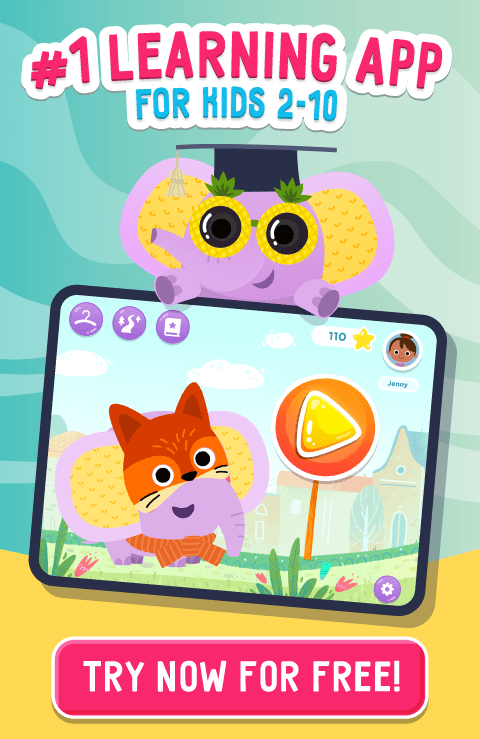Digital Classroom Management for Both Teachers and Parents
Oct. 5, 2020
.jpg)
For teachers, classroom management has always been one of the trickiest aspects of the profession, as it is no easy task to respond to discipline issues when there are twenty to thirty or more students in a classroom! Likewise for parents, it is often frustrating to walk the fine line of motivating their children to focus and behave in class, while avoiding harsh punishments at home that are sure to deflate self-esteem and motivation.
While these issues have always been a challenge for both parents and teachers, now that school has moved online for many of the nation’s school children, the rules have changed, and there is a need for different strategies for managing distance learning.
Let’s take an in-depth look at classroom management for both teachers online, and parents who are faced with children at home. What can be done to ensure engagement and positive outcomes while we wait for life to go back to normal? First, we’ll break down the ways in which routines and procedures should change to adapt to the online environment before offering tips for both teachers and parents.
Classroom Management in the Digital Age
When it comes to routines and behavior management in the classroom, teachers have all sorts of tricks up their sleeves that they use to keep little learners on task. Elementary educators often send home daily folders with behavioral reports, and utilize clip charts in the classroom indicate how a child is doing throughout the day. Recent years have even seen a digital app called Class Dojo to communicate behavioral concerns and praise to parents.
Alternatively, Middle and high school teachers often turn to firm classroom routines that focus on prevention before turning to other techniques such as speaking to students, parents, or sometimes assigning detention or contacting an administrator. But without the clip charts, daily folders, and disciplinary consequences, how is a teacher able to refocus and correct problematic behavior in the online classroom?
Fortunately, there are a few answers. First, teachers must adapt their routines and expectations to fit a digital format using the available apps in a creative way. Luckily, many of the same concepts can be applied to a virtual class if we think about using them in a slightly different way!
Most importantly, teachers and parents must work together to support the success of their students. With kids learning online from home, there are aspects of a child’s school day that is completely out of the control of school personnel. If families work with school staff to ensure a safe environment where children can concentrate without distractions, student behavior can be managed with just a few additional steps.
Online Classroom Management for Teachers
%20(1).jpg)
Unfortunately for educators, engaging students in virtual classes through a teleconferencing app was certainly not a topic any teacher’s college preparation program! The sudden switch to online learning wasn’t just unprecedented but was completely unpredictable. Now that instructors are settling into their new normal this school year, here are a few tips for managing online class expectations and routines:
-
Model expectations and procedures by screensharing
The school year has already begun, but many districts will be changing student schedules each grading term as families change their choice between face-to-face and online learning! With so much change, it’s important to make a plan for modeling online classroom expectations and procedures.
To get started, think about regular routines in the classroom, and how they can be tweaked to fit the virtual environment. For instance, students ordinarily have a routine for entering the classroom each day. To mimic this, think about what they should do or see as they login to your live synchronous class. Will they view an agenda screen or complete a warm-up? Decide what will be implemented and stick to this routine consistently.
Additionally, model all class procedures by using screensharing tools available through your teleconferencing app. Show students how to access important apps and walk them through accessing classwork by sharing your screen and demonstrating through a think aloud. Do this until they are comfortable with the procedures and are completing these tasks independently.
-
Build your classroom community
Even under normal conditions, children must feel welcomed, safe, and comfortable in the classroom to be willing to participate openly and share their thoughts, ideas, and answers. This is perhaps even more important in the digital classroom, as students are easily able to mute themselves and disappear into the background without being noticed!
That’s why it’s absolutely essential to build your classroom community to help children feel more comfortable speaking and turning on their cameras during class to participate. Do this by dedicating time each day or week to discussion or community-building activities to encourage a positive classroom climate.
-
Prioritize engagement and minimize teacher talk time
Most teachers already know that young students have short attention spans! This is especially true when children are learning online, when there are distractions at home all around them. Now that kids are sitting behind a screen without a teacher in front of them to help keep them on task, it’s even more important to lessen the amount of direct teacher talk time and prioritize hands-on learning activities that can be completed at home.
To do this, review the content that must be demonstrated or explained, and get kids working on assignments as soon as possible. Just make sure everyone knows that you are there and available for questions and guidance as they work on their assignments.
-
Schedule small group or 1-on-1 sessions
Human connection is important for everyone, both children and adults alike! Because school is taking place primarily online for many students, it’s important to remember that each child needs to have 1-on-1 time with the teacher, or in a small group with peers. Utilize breakout channels in teleconferencing apps, or schedule conferences individually during office hours. Do this over the course of a unit at least once to make personal connections with your kids.
Independent work is a critical aspect of any class! Find engaging games, lessons, and activities that span the curriculum all in one awesome app! Subscribe to the Talented and Gifted app today to get 50% off all subscription plans!
Digital Classroom Management for Parents
.jpg)
As a parent, it might be hard to imagine managing your own child’s schoolwork and routine, especially when families are working and have other tasks to attend to. No matter your situation, here are some general online classroom management ideas to help support your child’s virtual classes:
-
Set aside time each day to check the day’s work and submitted assignments
There’s no question that this new era of distance learning is especially difficult for working parents! Regardless of your personal family situation, try to set aside a time each day or evening to check over your child’s daily assignments. For most kids, assignments are submitted to the district learning management system.
During the time that used to be reserved for homework in a normal face-to-face school schedule, go ahead and check to see if all assignments were submitted. If not, have children complete those tasks during the regularly scheduled homework time.
-
Minimize outside distractions, like cell phones, TV and video games
While this may seem obvious, kids can become distracted or even tempted to engage in the fun activities they love to do when school is not in session. Be sure to turn off cell phones, put away gaming systems, and switch off the TV so children can give their undivided attention to their classes.
-
Set restrictions on devices used for school, like iPads or laptops
Even the devices your children use for school can be used for recreation, too! If your child has an iPad or laptop, be sure to check the programs that are installed to reduce the temptation for kids to play games or surf the web when not allowed. Check out the parent control capability on iOS to place restrictions and Do Not Disturb settings on iPads or iPhones to limit app usage during the day only to apps used for class.
-
Check in with children often to keep them focused and on task
Finally, if home and available, check in on your child often to keep them on task. In a typical classroom, the teacher would do this by walking around the room and engaging with students. At home, this is impossible for the teacher to do, especially when the camera is turned off! Be sure to redirect your child’s attention to class if you notice that they tend to be off task.
Overall, classroom management is one of the most difficult aspects of teaching, even under normal classroom conditions! For teachers and parents who now find themselves in the midst of online learning, managing student engagement and behavior can seem an even more daunting task. Luckily, as families work together with teachers, there are a few ways to keep the children in check. Utilize the tips above to help make distance learning run a little bit smoother for everyone involved!