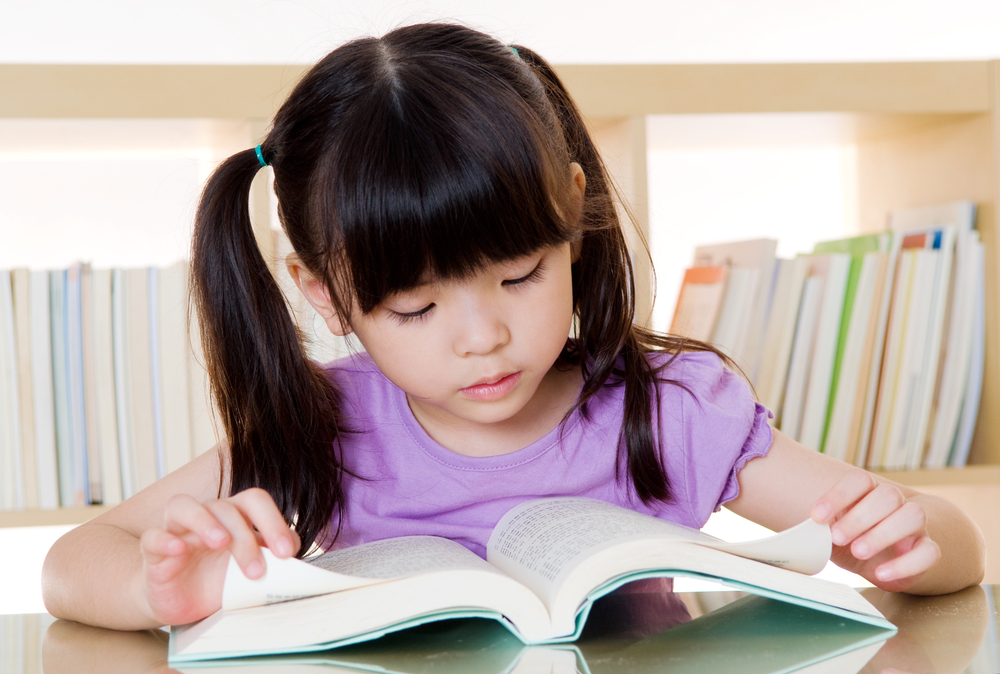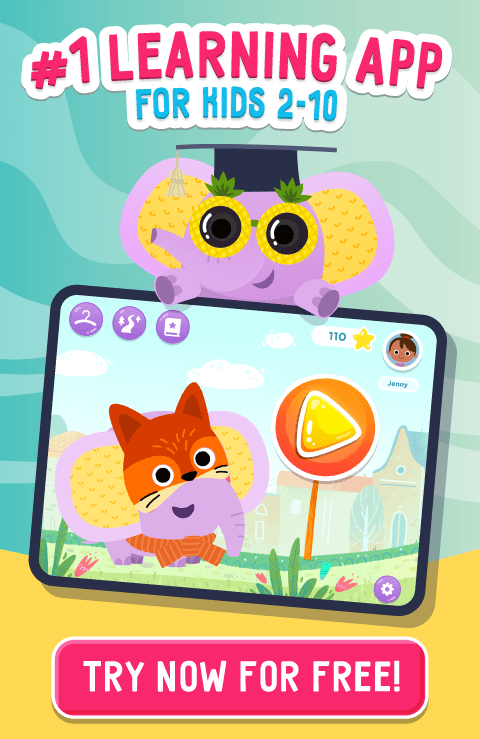Kids Academy Classroom for Teachers and Students: Overview
April 23, 2024
The best edtech solutions are those that empower teachers to create more engaging learning experiences while also making their jobs easier, especially when it comes to grading and gauging skill mastery.
Kids Academy Classroom aims to do all of that and more by providing elementary school educators with an online space to host interactive activities that students can complete both during class and at home. Better yet, teachers are given access to an extensive ready-made resource library from which they can choose assignments, and all activities are autoscored which provides kids with instant feedback while compiling data for instructor use*.
Overall, Classroom is an innovative new tool that enhances children’s learning experiences while streamlining teacher’s administrative tasks, such as creating assignments and grading.
Kids Academy Classroom is made for the following grade levels:
- Preschool
- Grade K
- Grade 1
- Grade 2
- Grade 3
And it features the following subjects:
- Math
- English
- Science
- Social Studies
- World Around Us
- Chess
Because Classroom focuses on offering a top-notch experience for both instructors and students, let’s take a closer look at how it works for each audience.
Kids Academy Classroom for Teachers
Classroom is meant to be shared and used with children during class time, as well as to give homework assignments* and provide supplementary practice.
To start working with KA Classroom, one should first set up activities by accessing the site and starting a digital “classroom”. From there, instructors choose the grade level and subject to browse activities, which range from learning videos, worksheets, to quizzes. Any number of activities may be chosen, and the program will display an estimated time to complete.

Once the Classroom is set up, press the “Start Classroom” button to generate a code or get a direct join link for your students. Kids will either follow the link or navigate to www.kidsacademy.com/go and input the code to enter the virtual Classroom and begin their tasks. Alternatively, teachers have an option to share a direct class access link with their students.
After children have completed the Classroom activities, a report* is generated for teachers which provide scores for each student on every task. There is also an average score of all activities provided for each child, as well as a class average for each assignment.
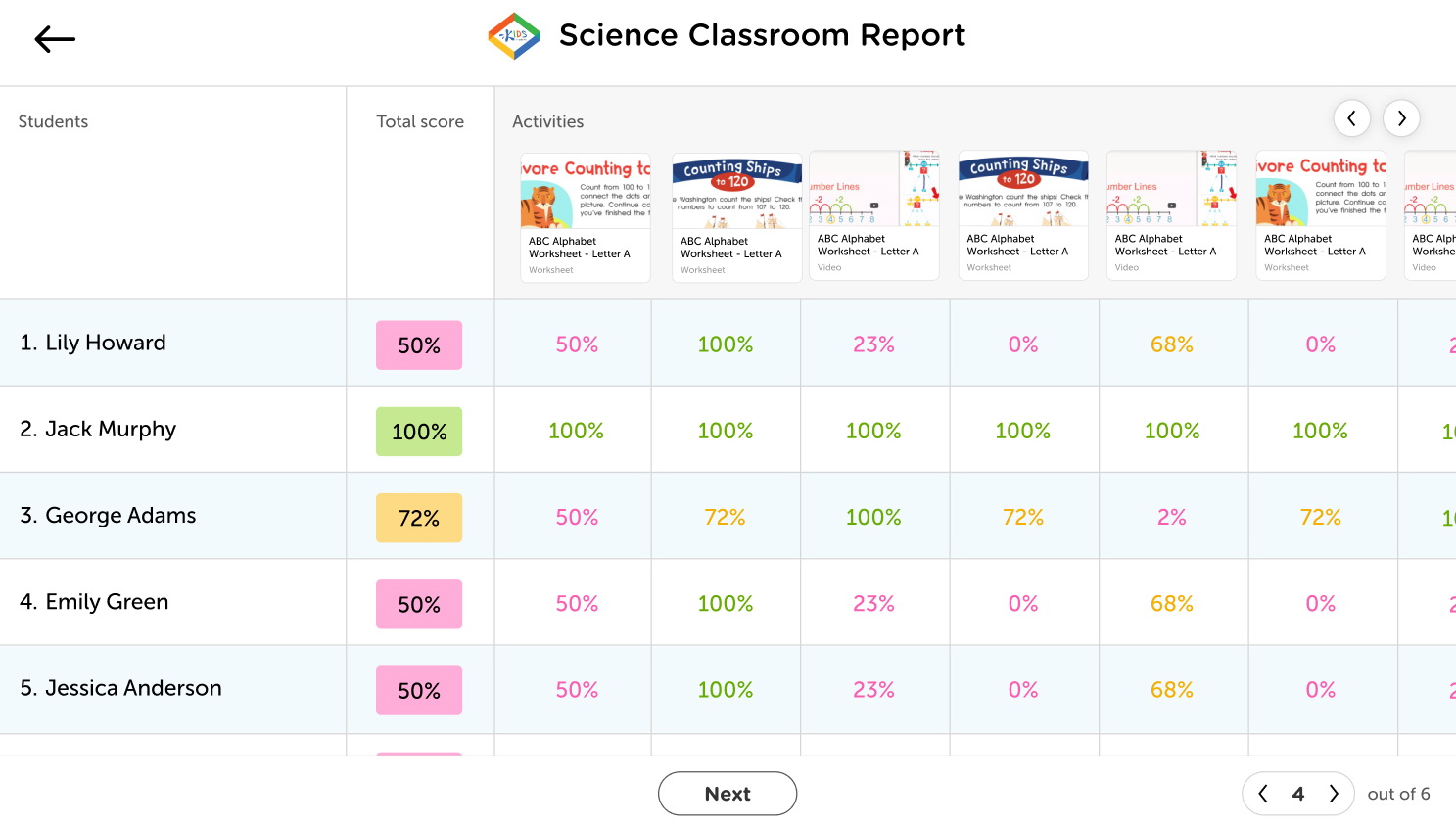
For a more detailed guide, read this helpful article to get step-by-step instructions, including a video that walks users through setting up a Classroom.
Kids Academy Classroom for Students
On the child’s side of Classroom, the interface is intended to be as simple as possible to access. Once students go to www.kidsacademy.com/go, they enter the code provided by the instructor, their name, and an avatar before clicking “join”. They can also go to the specified classroom following the unique link their teacher has given them.
Once in the Classroom, they can see how many tasks they must complete, but only the first will be accessible, as the others will unlock as a child progresses through the activities. Kids simply click on the available activity to begin their first assignment! Directions will be given onscreen and friendly feedback is provided immediately upon completion. They are done as soon as they get a special ribbon screen that indicates they have completed all the tasks.
To see exactly what students' experience looks like, read this article featuring the full student’s guide with pictures.

Kids Academy Classroom was designed with both educators and students in mind to provide a dynamic learning experience that is fun and engaging while making it easier for teachers to plan lessons and monitor progress. Currently available FREE FOR USE, check it out at www.kidsacademy.com.
*Please note that starting from September 2024, Kids Academy Classroom has a free basic membership and a subscription-based Pro membership with extended functionality. To understand what features are available under each membership tier and which one will suit you and your students best, read this brief Classroom Basic vs. Pro comparison article.