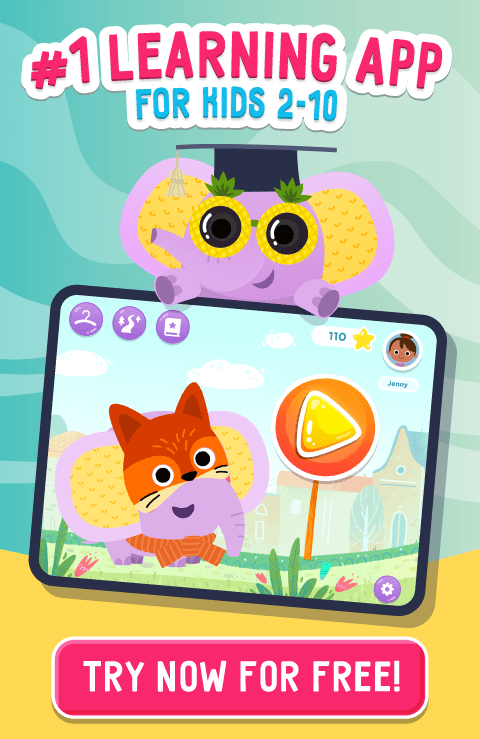Parents Area in Our Apps Helps Monitor Kids’ Progress
Aug. 3, 2014
To tell the truth, Parents Area is something we are proud of!
We thought it might be of great help to parents to see how many letters their kids learnt and what letters are yet to look at. This is something you can find out from the Progress section.
If you have more than one kid enjoying Cartoon ABC, make sure you’ve activated an appropriate profile on the Kid’s Academy screen. You can do this by simply tapping the picture of your kid. The photo of the active user will get bigger.

Now, slide down the switch to go back to the Parents Area and tap Progress.
I bet if this is your first time to use the app, you can’t see a picture like this.

As you learn and revise, your statistics will very much look like ours ;).
The blue bars here show which letters your child has already covered, and the orange bar shows which letter was learnt last.
The digits stand for the number of times each letter has been played. If you see, for example, that letter ‘C’ has been played only once, it might be a good idea to go back to it and revise. If there’s no bar at all next to a letter, it means that this letter has been overlooked. Why not take a look what objects start with it?
The tallest bars stand for the most popular letters, for some reason, your children liked those more than the other ones. And in fact, this is something we would be interested in. Which letters do your kids love most? Tell us on our Facebook page! https://www.facebook.com/KidsAcademyCompany
If you are looking for easy and enjoyable learning opportunities for your child, try our kids learning apps and writing worksheets.




.jpg)