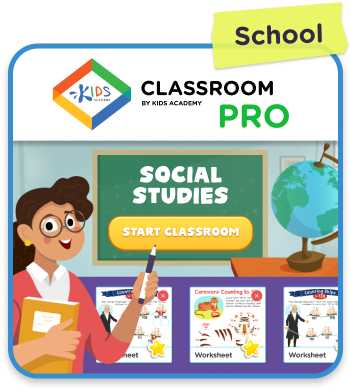Division Duel
In this lesson, students will play a Division Duel game and solve division problems to launch an arrow Actor. Next, students will follow a step-by-step tutorial in the DIY (do-it-yourself) module to create their own version of the Division Duel game they just played. They will program Actors to fire a bow, create their own division questions, program the arrow Actor to move forward, and add collisions. If students finish early, ask them to look at the bonus section in step 7/8 of the tutorial, which encourages students to add more complex division questions or speed up the rate of fire for the enemy.
After completing the DIY module, students will be asked 5 quiz questions that involve division. By the end of the lesson, students will have experimented with coding concepts (e.g., loops, conditionals, messaging, motion, basic math, input/output, delays) while creating a division game.